- 3CX must run on SIP Port 5060
- 3CX must be able to join the multicast group
- The IP Phone and PBX must be in the same local LAN subnet
- Switch must support MultiCast
- Your IP Phone must support PnP provisioning
3CX Must Run on SIP Port 5060
Open the web management console and navigate to Settings -> Network -> Ports and ensure that the “SIP port used by PBX” is set to PBX.
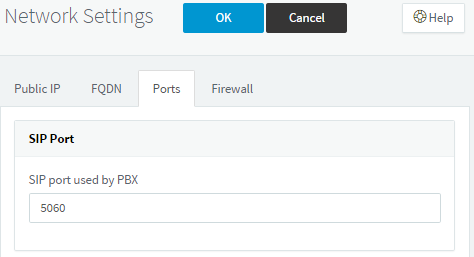
3CX Must be Able to Join the Multicast Group
Depending on the network order of the interface 3CX may not be able to listen for multicast events. Note: Unused LAN Adapters, WiFi and Bluetooth must be disabled and can not be used to join Multicast events. To validate that 3CX is ready to listen for phones request open CMD command prompt and type: “Netsh interface ipv4 show join” You should see the joins on the network interface. Below is an example of a system with 4 nics to the IP address 224.0.1.75 (marked in green).


IP Phone and PBX Must be in the Same Local LAN Subnet
As PnP provisioning relies on Multicast message exchange it is mandatory that the phone must be in the SAME local subnet as the PBX. An exception are phones in another network (local or remote) where a 3CX SBC is located as this has the ability to forward via the 3CX tunnel PnP multicast messages to the PBX. Focusing on the local LAN:
- Will work:
- PBX 192.168.0.1 Mask: 255.255.255.0
- Phone 192.168.0.28 Mask: 255.255.255.0
- Will Not work
- PBX 192.168.0.1 Mask: 255.255.255.0
- Phone 192.168.1.28 Mask: 255.255.255.0 (other subnet)
Switch Must Support MultiCast
A $5 switch or a $2000 switch could do the job, but it’s not a guarantee. Chances are that the $2000 model may require some configuration in order to allow this type of traffic whereas the cheaper switch may just do it or not and you have very little control over the matter! Refer to the data sheet of the switch or its vendor for more information. In 99% of cases you should be fine and not run into any issues however this can not be fully excluded.
IP Phone Must Support PnP Provisioning
The actual IP phone must also do its part to announce its presence in the network. However, some firmware versions in the past have shown us that this was not operational to its full extent. Therefore, the phone shall, in case it does not work and all aspects above are covered, manually update to the latest supported firmware to ensure PnP functionality.

